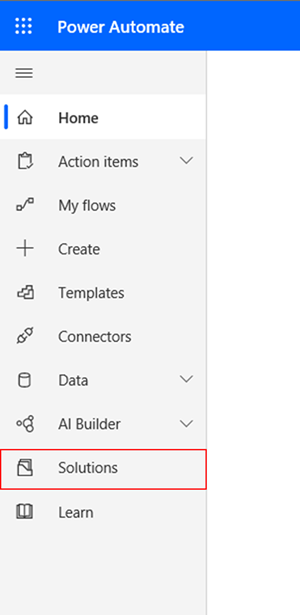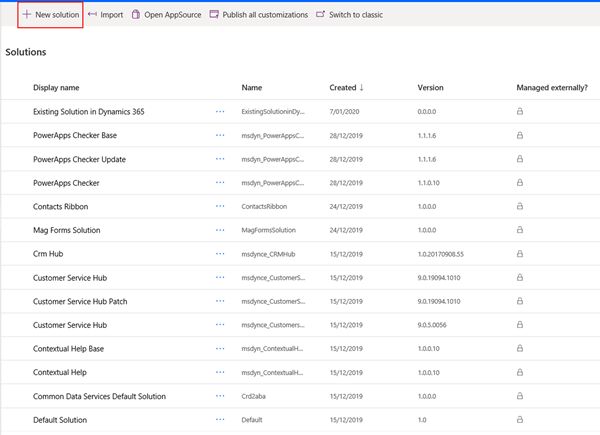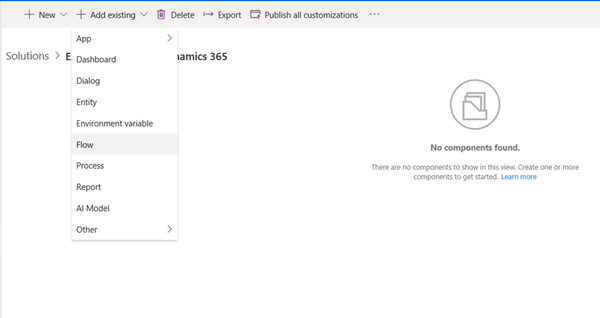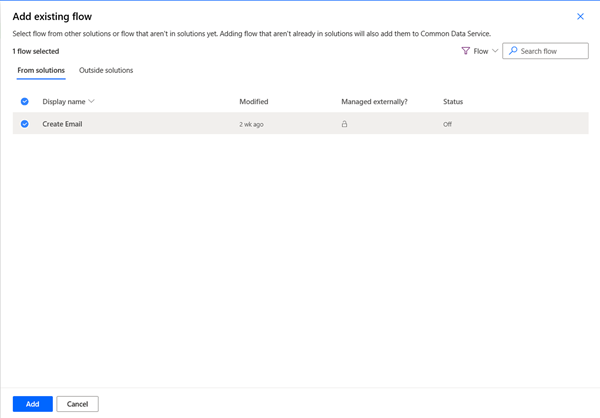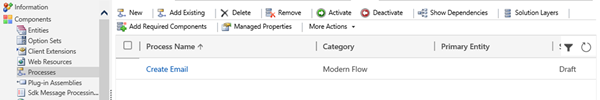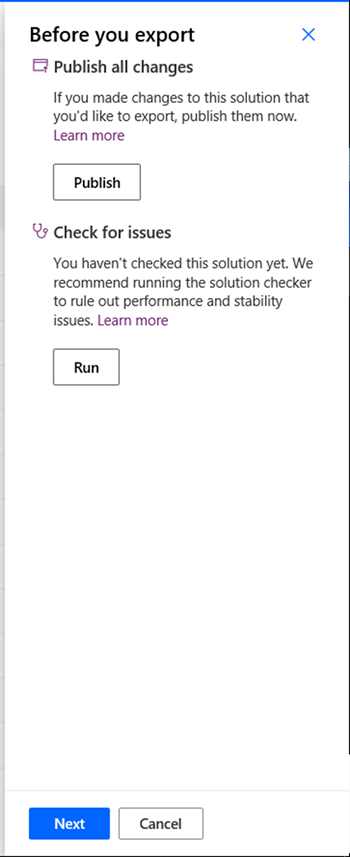Nonprofits (or not-for-profits) exist in a highly competitive world. According to a report from Giving USA, the sector is large and with one crucial exception, growing:
- Donations. American organizations and individuals provided record-breaking levels of support in 2017. Strong support continued in 2018, with total giving from individuals, foundations, and corporations exceeding $427 billion. That's a rise of 0.7 percent from 2017 giving or a 1.7 percent decrease after adjusting for inflation, and a 9 percent increase from the $390.05 billion in donations in 2016.
- Organizations. In Fiscal Year 2018, the Internal Revenue Service recognized more than 1.7 million tax exempt organizations under section 501 (c).
The same report by Giving USA also noted that giving by individuals declined slightly by 1.1 percent in 2018. This represents an opportunity for growth to farsighted nonprofits.
The competition for donors is challenging
Even though smaller nonprofits tend to be more focused in terms of cause or geography, they still must compete for funds and donors with larger, more established entities. Moreover, the number of competitors is increasing. In 2018 alone, the I.R.S. approved nearly 84,000 applications for tax-exempt status.
How can nonprofits successfully compete?
For many nonprofits, the tools and techniques of marketing automation offer a way to reach and embrace new donors.
Because many nonprofits get their start as a response to an emergency, disaster, or an unmet community need, their cause is often promoted through free media coverage. Marketing is an afterthought. But marketing is crucial to long-term viability.
Recognizing this, the industry has been looking at the changes in marketing that for-profit businesses have made and are adopting many of these to their own situations, creating the specialty of nonprofit marketing.
With adjustments to accommodate the target audience of donors as opposed to customers, marketing automation brings powerful capabilities to nonprofits:
- Speak with one voice. Standardize the voice and messaging of the organization and personalize communications using data the app gathers.
- Create and strengthen loyalty. Help steer new donors onto a path of greater generosity, participation, and advocacy.
- Improve productivity. Empower the staff to move from routine tasks to improving relationships with key donors.
- Energize involvement. Automated communications can point donors to matching gift opportunities, volunteer needs, and other organization sites.
- Content marketing tells your story. The mission of a nonprofit involves issues that people care about and provides unique opportunities for motivating storytelling.
Marketing automation advances your message
A nonprofit's advantage in gaining attention to its cause and work, and the sense of emergency, is not as much of an advantage in the regular rhythm of its existence. After answering the call, people can settle back to ordinary life, except for the nonprofits themselves.
In the absence of a rallying cry, nonprofits return to a normal voice and that is the voice they use for ongoing communications with donors and prospective donors.
Communication leads to loyalty
Marketing automation solutions make it much easier for a nonprofit to establish and maintain its voice, personalize messages, create more effective outreach schedules, and track responses.
A model for building a member base for a nonprofit is to attract single donors and nurture them to become loyal members. From there, those loyal members can take on additional roles within the nonprofit such as a volunteer, influencer, recruiter, advocate, fundraiser, or a combination of those activities.
Deployed strategically, marketing automation can bring both consistency and flexibility to this process. Consistency of voice, message, ask, and other touchpoints reinforce elements that may have attracted the donor in the first place. At the same time, insights from information gathered throughout individual communication and response interactions help to personalize communications and reach donors where they are most receptive.
Keep in mind that while marketing automation offers new levels of communication, nonprofits are still driven by human connection. Organizations should be alert to the possibility of allowing automated reach vs. the personal touch swinging out of balance and losing donors who feel slighted.
Improve your team's productivity
As with introducing any type of technology, an organization can expect to spend significant time in both planning how to use its marketing automation capability effectively and in training people how to use it well.
But once that's achieved, marketing automation nurtures donors through regular communications, freeing staffers to concentrate on one-to-one donor relations and other productive tasks.
Energize everyone's involvement
Automated communications can point donors to matching gift opportunities, volunteer needs, content marketing of human-interest stories, and other organization sites. Staffers can shift to individual donor prospecting and servicing. Administrators can develop long-term plans and have them set up on the app in advance.
Content marketing: Stories worth telling
In the effort to attract engagement, nonprofits can share important, impactful stories of challenges, misfortunes, and metaphorical hills to climb. These are stories that people want to read and are the heart of a nonprofit's appeal. Automated marketing can make it faster and easier to reach out to donors and prospective donors and alert them to new stories on their sites.
Marketing automation expands the nonprofit reach
The objections to adding marketing automation to nonprofits, including ramp-up time, product cost, and potential staff resistance, are falling away as organizations see the long-term benefits of an active, customizable donor relationship tool. Marketing automation software such as Microsoft Dynamics 365 Marketing offers extensive capabilities from advanced email features to event management tools to collecting in-depth information on donors to help you personalize communications.
The investment in marketing automation increasingly seems to be essential to keeping today's nonprofits active, growing, and fighting for their share in an environment with more that 1.7 million competitors.
Read the Top Signs You've Outgrown Basic Email Marketing eBook to learn how Microsoft Dynamics 365 Marketing can help you improve your company's marketing efforts.
The post Five ways nonprofits can benefit from marketing automation appeared first on Dynamics 365 Blog.

 chnical staff, is made up of developers, project managers, and consultants who are constantly communicating, with the common goal of sharing helpful information with one another to help customers be more successful.
chnical staff, is made up of developers, project managers, and consultants who are constantly communicating, with the common goal of sharing helpful information with one another to help customers be more successful.