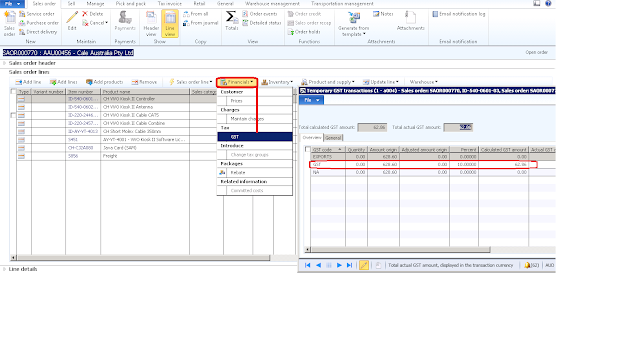Sales order GST:
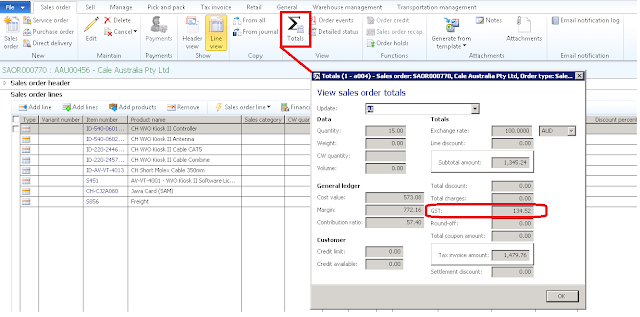
X++ code to achieve this;
static void SalesTax_Per_SalesOrder(Args _args)
{
TaxTmpWorkTransForm taxTmpWorkTransForm;
SalesTotals salesTotals;
TaxSales taxSales;
SalesLine salesLine;
container cont;
salesTotals = SalesTotals::construct(SalesTable::find("SAOR000770"));
salesTotals.calc();
cont = salesTotals.displayFieldsCurrency(salesTotals.currencyCode());
info(strFmt("Sales order total GST: %1", conpeek(cont, TradeTotals::posTaxTotal())));
}
X++ code to achieve this;
This code will print GST against each sales line for selected/passed sales order
This code will print GST against each sales line for selected/passed sales order
static void SalesTax_Per_SalesLine(Args _args)
{
TaxTmpWorkTransForm taxTmpWorkTransForm;
SalesTotals salesTotals;
TaxSales taxSales;
SalesLine salesLine;
salesTotals = SalesTotals::construct(SalesTable::find("SAOR000770"));
salesTotals.calc();
taxSales = salesTotals.tax();
taxTmpWorkTransForm = TaxTmpWorkTransForm::construct();
taxTmpWorkTransForm.parmTaxObject(taxSales);
While select SalesLine where salesLine.SalesId == 'SAOR000770'
{
taxTmpWorkTransForm.updateTaxShowTaxesSourceSingleLine(tableNum(SalesLine), salesLine.RecId, true);
info(strFmt('%1',taxTmpWorkTransForm.parmTaxAmountCurTotal()));
}
}